The Big Beautiful Agent for Toolbox Talks!
- Joanne Smith

- Aug 14, 2025
- 3 min read
It's smart, it's safety, it's Nyfty
At Nyfty, we’ve got a bit of a reputation for building Bots that take field admin off your plate, boost compliance, and help keep people safe. Today, we’re upgrading one of our heavy hitters — the Toolbox Talks Bot. It’s now a big, beautiful Agent built to make your Toolbox Talks sharper, smarter, and more relevant than ever.
So why is this a big deal you ask? Because Toolbox Talks are one of the most important safety touchpoints you have with your crews. But too often, the topics are generic, the timing is off, and the relevance to today’s work is… well, questionable. The result? People switch off. And that’s not just an engagement problem — it’s a safety risk.
We wanted to change this. So, we built a Bot that uses your project safety plan, real-time site conditions, and specific Vendor tasks to create Toolbox Talks that actually match what’s happening on site.
How it works — the smart way
Here’s what makes the Toolbox Talks Bot special:
Fully automated and specific to each Vendor - It analyses your project safety plan, checks the weather and site conditions, and — if available — reads the Vendor’s Pre-Task Plan. From there, it generates topics that are directly tied to the work they’re doing that day.
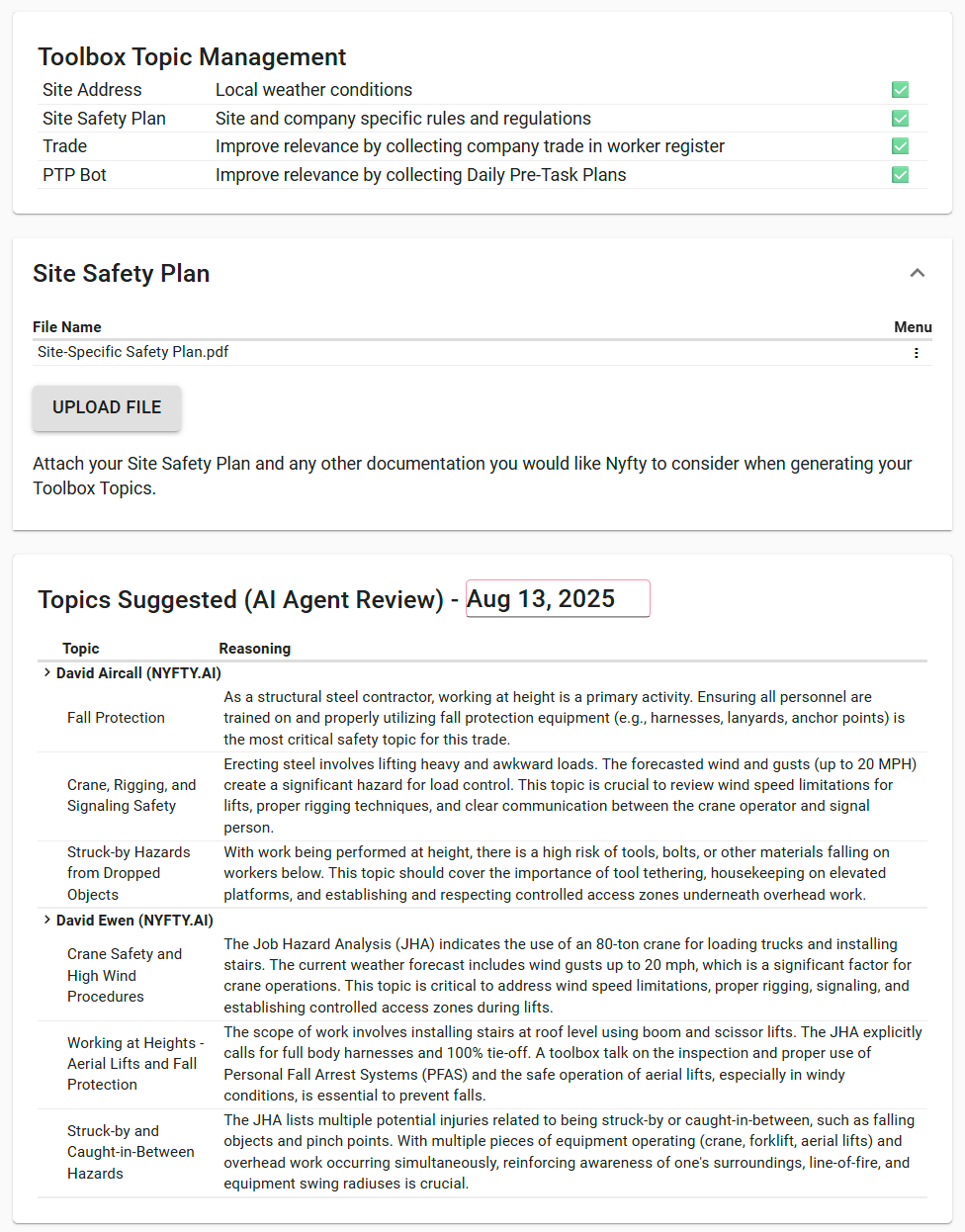
Toolbox Topic Management in Fully Automated Mode Flexible to fit your workflow
Go full Nyfty Agent and let the Bot generate and send topics using the latest generative AI — completely hands-off.
Use your own library of tried-and-true topics, while Nyfty organises and collects records for you.
Try the halfway-house, where Nyfty builds a topic library for your approval before it’s shared with Trade Partners or Teams.
Smarter than your average list - Every topic comes with a “why.” For example:
“This topic is relevant as there is forecasted heat above 85°F.”
“This topic is relevant as your Pre-Task Plan mentions working at heights.”
This transparency means you (and your Trade Partners) know exactly why a topic was suggested, making it easier to see its importance.

Why this levels-up safety for Trade Parters
We know you’re busy. Organising Toolbox Talk topics is just one of a hundred things safety managers need to do. This Bot removes this from your admin load by generating them for you — but that’s not the most exciting part.
The real breakthrough is relevance. By connecting the dots between what’s actually happening on site for each Trade Partner and the safety topics they are offered, we make Toolbox Talks more engaging for crews. And when people are engaged, they remember. That’s how you improve safety culture and outcomes — one relevant, well-timed conversation at a time.
We’re confident this approach will soon become the norm. One-size-fits-all topics will be a thing of the past, and those still using them will be left scrambling to catch up.
Try this AI Generated Toolbox Topic:
Don’t get left behind
The Toolbox Talks Bot is ready to roll right now. If you’re new to Nyfty, we’d love to walk you through it and get you set up in minutes. If you’re already a Nyfty customer, book a quick call with us and we’ll show you how to switch it on and start getting results straight away.
Toolbox Talks are too important to waste on generic, irrelevant topics. Let’s make them specific, timely, and impactful — and keep your teams safer in the process.
Let’s Go
Ready to give Nyfty a go? Try it now or schedule a call. Our Agents & Bots are free and really easy to get up and running. If you do need a hand though, just give us a shout.
Any questions? Schedule a chat with Matt, Nyfty’s Co-Founder. Feel free to make a time in his calendar here.



